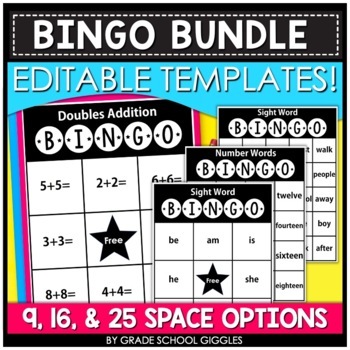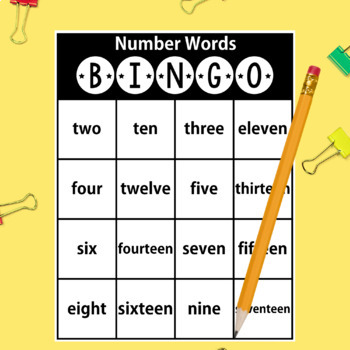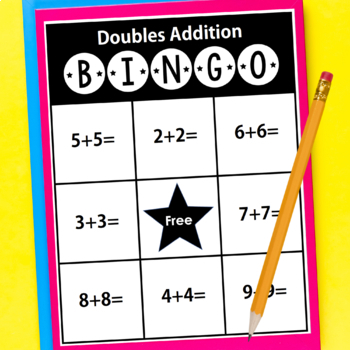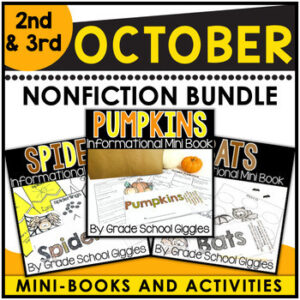Blank Bingo Template Editable: Make Your Own Classroom Board Game, Student Cards
Original price was: $10.50.$7.47Current price is: $7.47.
Description
“
This blank bingo template set makes it easy to create your own classroom bingo games! Use the editable bingo templates to create all the bingo boards and student cards instantly!
Making 9, 16, or 25-space bingo games is easy with these editable bingo board templates!
Creating bingo games for the skills your students need is as easy as 1-2-3.
Simply type your words into the game template, and all of the blank boards and cards will fill in instantly!
Creating bingo games for the skills your students need is as easy as 1-2-3.
- Sight Words
- Word Family Words
- Math Review
- Multiplication Facts
- Alphabet Practice
- Number Recognition
This EDITABLE game Is a breeze to use!
Simply type in your words or math problems into the blank template, and all 36 different student game boards will automatically populate.
The 9-space bingo boards require 10 words.
The 16-space bingo boards require 20 words.
The 25-space bingo boards require 30 words.
⭐ Each game (9, 16, & 25-spaces) comes with… ⭐
- 36 unique game boards
- 36 lower ink game boards
- 20 calling cards
- 1 called card sheet
They are NO PREP!
Just print them once you’ve entered your words. They can be used for small group or whole group review, test prep, or just for fun. You can even laminate them and use them year after year.
➡ Important Notes ⬅
- This product accommodates up to 36 students.
- The file can only be edited by using Adobe Reader on a computer (a phone or tablet will NOT work).
- You must add exactly 10 words or problems. You cannot add images.
- You CANNOT change the text location, swap fonts, or add multiple lines of text.
➡ How to Use This Product ⬅
- Download the file
- Open the file using ADOBE READER
- Type in your students’ information
- Print the sheets you want to use
➡ Important Tips For Editable PDFs ⬅
• Opening the file in “preview mode” or with some other PDF programs may alter the embedded fonts.
• To avoid this, download the file to your computer. Then, locate the file and open it with Adobe Reader.
• Adobe Reader is a free program that comes on most computers. (You can find and download it using Google if you don’t have it.)
*Please look at the product preview to see exactly what is included.*
If you have any questions please contact me through the questions and answers section.
***************************************************************************
You might also like…
⭐ Editable Name Writing Practice
⭐ Editable Sight Word Worksheets
⭐ Editable Phone Number & Address Practice Activities
***************************************************************************
How to find out about new freebies, products, and discounts:
• Look for the green star next to my store logo and click it to become a follower.
How to get TPT credit to use on future purchases:
• Please go to your My Purchases page (you may need to log in). Beside each purchase, you’ll see a Provide Feedback button. Simply click it, and you will be taken to a page where you can give a quick rating and leave a short comment about the product. Each time you give feedback, TPT gives you feedback credits that you use to lower the cost of your future purchases.
“