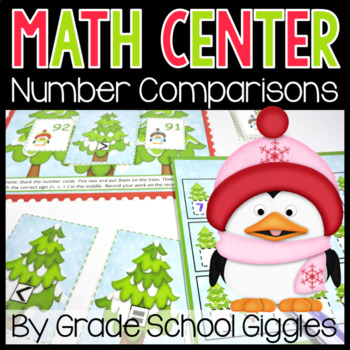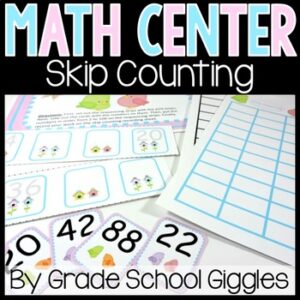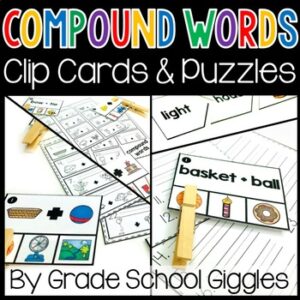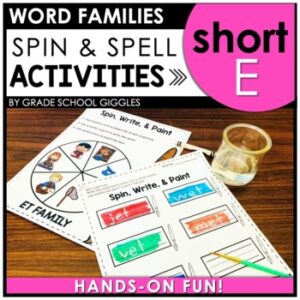Christmas Comparing & Ordering Real Numbers Using Place Value to 99, 100 Winter
$1.00
Description
“
Are you looking for a fun way to help your students practice comparing numbers? This number comparisons game is a great way for your students to build their skills while having fun.
I don’t know about you, but winter time makes me think of playing in the snow and warming up with a nice cup of hot cocoa by the fire. Seasonal activities are great for freshening up math practice during center time. Bring winter fun inside and let your students practice comparing numbers with this winter themed math center.
It’s perfect for practicing number comparison skills in the Common Core Standards 1.NBT.3, which focuses on comparing numbers from 1-100. Cards are included for all whole numbers from 1-100. You can easily differentiate this center by only providing the range of number cards that your students are ready for and extending the range as students become proficient. If you want your students to practice identifying equal numbers just print a second set of the number cards.
This center activity can easily be used independently or completed with a partner.
It includes….
• A playing mat
• Greater than, less than, and equal to symbol cards
• Number cards for all whole numbers from 1-100
• A full color recording sheet (laminate and use with dry erase markers)
• A black and white worksheet for photocopying
It covers….
• Comparing numbers between 1 and 100
• Using <, >, = symbols
(Please see the preview to see exactly what is covered.)
If you have any questions please contact me through the questions and answers section.
***************************************************************************
You might also like…
Sledding Time: A Telling Time Center
Snowball Sums: An Addition Center
Someplace Snowy: A Place Value Center
Penguin Parade: A Number Comparison Center
***************************************************************************
How to find out about new freebies, products, and discounts:
• Look for the green star next to my store logo and click it to become a follower.
How to get TPT credit to use on future purchases:
• Please go to your My Purchases page (you may need to login). Beside each purchase you’ll see a Provide Feedback button. Simply click it and you will be taken to a page where you can give a quick rating and leave a short comment for the product. Each time you give feedback, TPT gives you feedback credits that you use to lower the cost of your future purchases.
***************************************************************************
– Connect with Me on Social Media –
My Blog: Grade School Giggles
Facebook: Grade School Giggles
Pinterest: Grade School Giggles
“