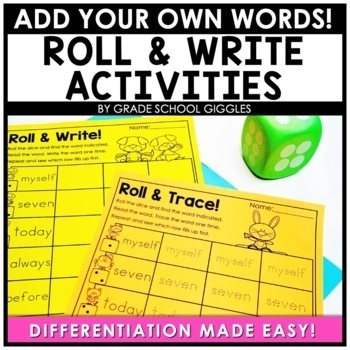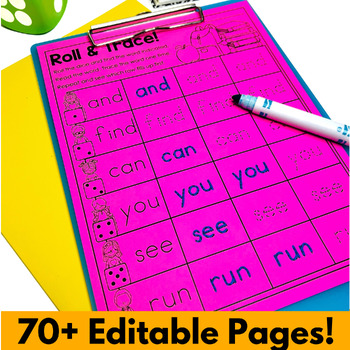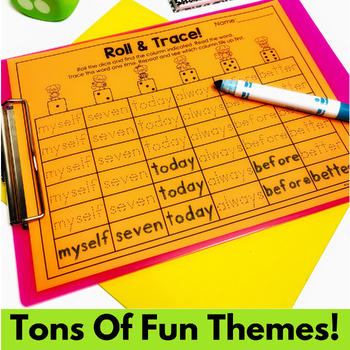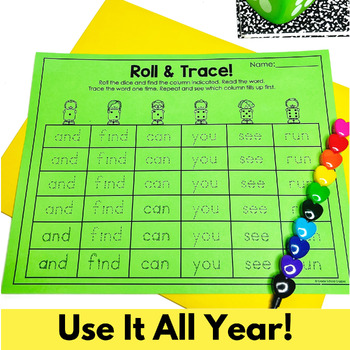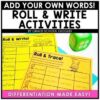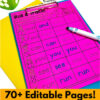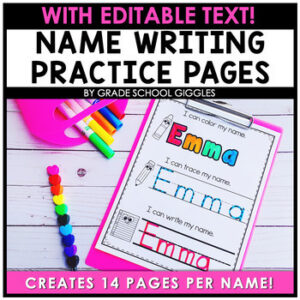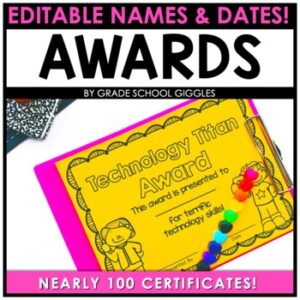Editable Roll & Read CVC Words, Sight Words Template, Blank Roll & Write A Word
$7.00
Description
“
Do your students love ROLL AND WRITE activities? Wouldn’t it be great if you could customize them with the exact words your kids need?
The activity pages will automatically populate! Simply type in any 6 words. Add SIGHT WORDS, SPELLING WORDS, WORD FAMILY WORDS, & more!
Use them ALL YEAR LONG! Seasonal pages are included for the fall, winter, spring, summer, and holidays!
They are PERFECT FOR DIFFERENTIATING! Add your words and select the pages you want to print.
- Single-word pages
- Roll & trace pages (Two versions: trace each word 3 times or 5 times)
- Roll & write pages (Two versions: write each word 3 times or 5 times)
These activity pages are great for
- Morning work
- No-prep centers
- Independent seat work
- Homework

- Back-to-school
- Fall or Halloween
- Thanksgiving
- Christmas
- Winter
- Groundhog Day
- Valentine’s Day
- Saint Patrick’s Day
- Easter
- Spring
- Summer

- This product accommodates 6 words of any length.
- The file can only be edited by using Adobe Reader on a computer (a phone or tablet will NOT work).
- Only the 6 words are editable. All other text & all images are fixed.
- You CAN NOT change the text location, the fonts, or add multiple lines of text.

- Download the file
- Open the file using ADOBE READER
- Type in your students’ information
- Print the sheets you want to use

• Opening the file in “preview mode” or with some other PDF programs may alter the embedded fonts.
• To avoid this, download the file to your computer. Then, locate the file and open it with Adobe Reader.
• Adobe Reader is a free program that comes on most computers. (You can find and download it using Google if you don’t have it.)
*Please look at the product preview to see exactly what is included.*
If you have any questions please contact me through the questions and answers section.
***************************************************************************
You might also like…



***************************************************************************
How to find out about new freebies, products, and discounts:
• Look for the green star next to my store logo and click it to become a follower.
How to get TPT credit to use on future purchases:
• Please go to your My Purchases page (you may need to log in). Beside each purchase, you’ll see a Provide Feedback button. Simply click it, and you will be taken to a page where you can give a quick rating and leave a short comment about the product. Each time you give feedback, TPT gives you feedback credits that you use to lower the cost of your future purchases.
“