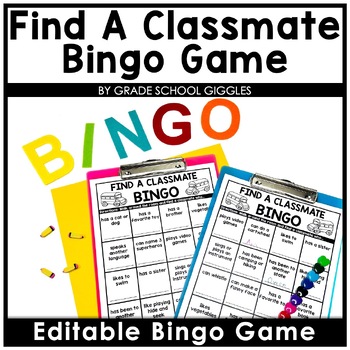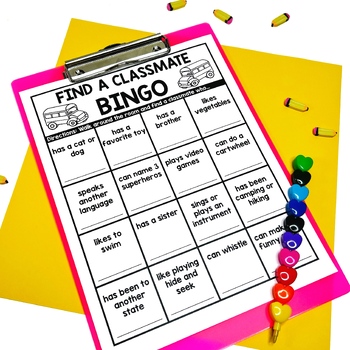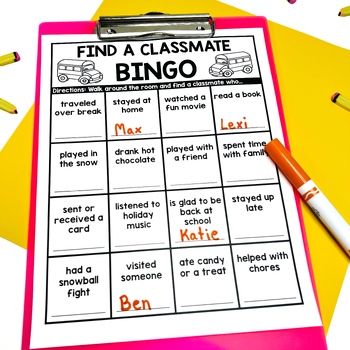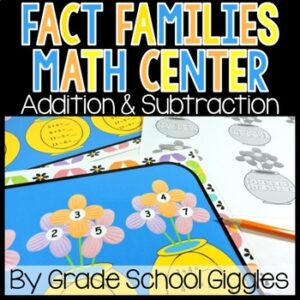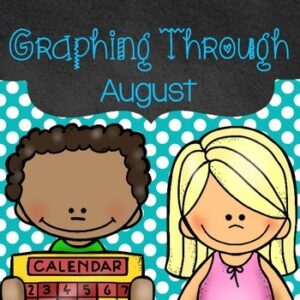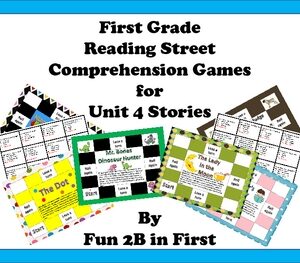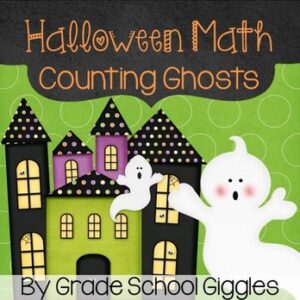Find Someone Who Back To School Activity: Classmate Bingo, Find A Friend Bingo
$3.00
Description
“
Kick off the school year with this fun find a friend classmate bingo game, designed to help students find a friend and get to know their classmates. Perfect for the beginning of the year, this back to school bingo game is a great way to break the ice and spark conversations.
⭐Product Highlights…⭐
Find Someone Bingo: Each board is designed with prompts that encourage students to find someone who shares common interests, making it an excellent icebreaker activity.
Editable Prompts: Easily customize the game to suit your classroom needs with editable phrases in Adobe Reader. Tailor the prompts for a unique get to know you bingo experience.
Pre-filled Convenience: Enjoy a quick setup with pre-filled bingo boards, ready for immediate use to engage students from day one.
Build Connections: With 16 spaces on each board, this student bingo game helps students find a friend while learning about each other.
Flexible Use: This find someone who bingo game is perfect for back to school bingo activities, after seasonal breaks, or even as an end of the year reflection activity.
Create a welcoming classroom atmosphere with this friend bingo game, making the start of the school year fun for your students.
⭐ You’ll get… ⭐
- 1 phrase page (editable)
- Alternative phrase suggestions
- 36 prefilled find someone who bingo game boards
They are NO PREP!
Use them with the prefilled phrases, or add your own. You can even laminate them and use them year after year.
➡ Important Notes ⬅
- This product accommodates up to 36 students.
- The file can only be edited by using Adobe Reader on a computer (a phone, tablet, or Chromebook will NOT work).
- You CANNOT change the text location or font.
➡ How to Use This Product ⬅
- Download the file
- Open the file using ADOBE READER
- Type in your students’ information
- Print the sheets you want to use
➡ Important Tips For Editable PDFs ⬅
• Opening the file in “preview mode” or with some other PDF programs may alter the embedded fonts.
• To avoid this, download the file to your computer. Then, locate the file and open it with Adobe Reader.
• Adobe Reader is a free program that comes on most computers. (You can find and download it using Google if you don’t have it.)
*Please look at the product preview to see exactly what is included.*
If you have any questions, please contact me through the questions and answers section.
How to find out about new freebies, products, and discounts:
• Look for the green star next to my store logo and click it to become a follower.
How to get TPT credit to use on future purchases:
• Please go to your My Purchases page (you may need to log in). Beside each purchase, you’ll see a Provide Feedback button. Click it, and you will be taken to a page where you can give a quick rating and leave a short comment about the product. Each time you give feedback, TPT gives you feedback credits that you use to lower the cost of your future purchases.
“