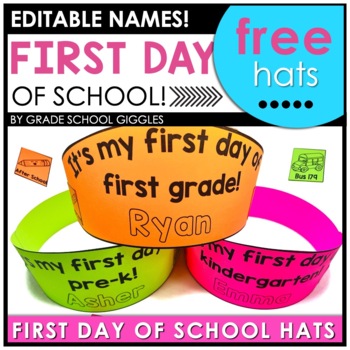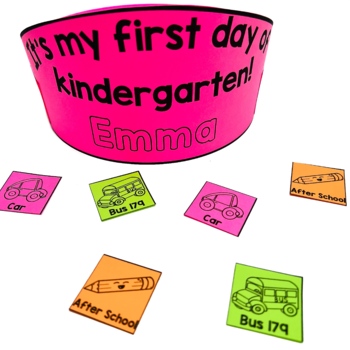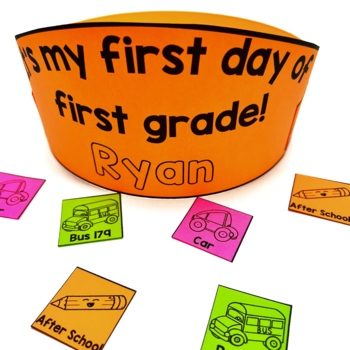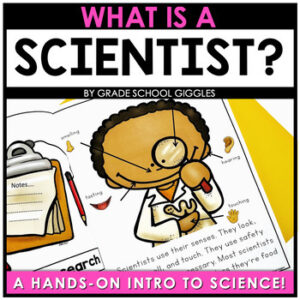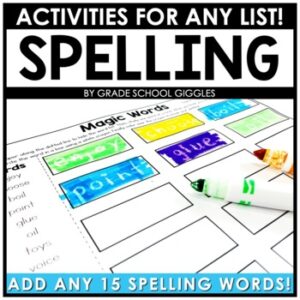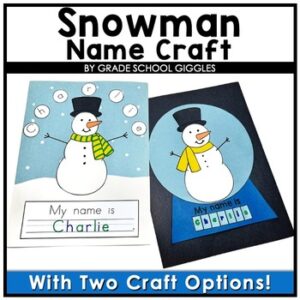First Day Of School Crown Hat Headband: 1st Day Of PreK, Kindergarten, 1st Grade
$0.00
Description
“
Wouldn’t it be great to be able to look at your students on the first day of school and instantly know their names and how each student is supposed to go home? These EDITABLE first day of school hats are such a help during the first days back to school!
Type in your class list and the transportation labels you want to use (bus, car, after school…) A hat will automatically populate with each student’s name!
Easily create up to 30 hats at a time! Versions are included for pre-k, kindergarten, and first grade.
While your students are cutting out their hats and coloring their names, you can confirm each child’s transportation plan. Glue the matching image (car, bus, walker, after school, etc.) onto each child’s hat. You’ll easily be able to direct your students to the correct locations at dismissal just by looking at their first day of school hat!
***The names and the labels for the transportation images are text editable. The font and sizing are automatic.***
➡ How to Use This Product ⬅
• Open the file using ADOBE READER on a computer (tablets, phones, &
Chromebooks will not work)
• Type in your word list
• Select and print the sheets you want to use
➡ Important Tips For Editable PDFs ⬅
• Opening the file in “preview mode” or with some other PDF programs may alter embedded fonts.
• To avoid this, download the file to your computer. Then, locate the file and open it with Adobe Reader.
• Adobe Reader is a free program that comes on most computers. (You can find and download it using Google if you don’t have it.)
If you have any questions please contact me through the questions and answers section.
***************************************************************************
How to find out about new freebies, products, and discounts:
• Look for the green star next to my store logo and click it to become a follower.
How to get TPT credit to use on future purchases:
• Please go to your My Purchases page (you may need to log in). Beside each purchase, you’ll see a Provide Feedback button. Simply click it and you will be taken to a page where you can give a quick rating and leave a short comment about the product. Each time you give feedback, TPT gives you feedback credits that you use to lower the cost of your future purchases.
“