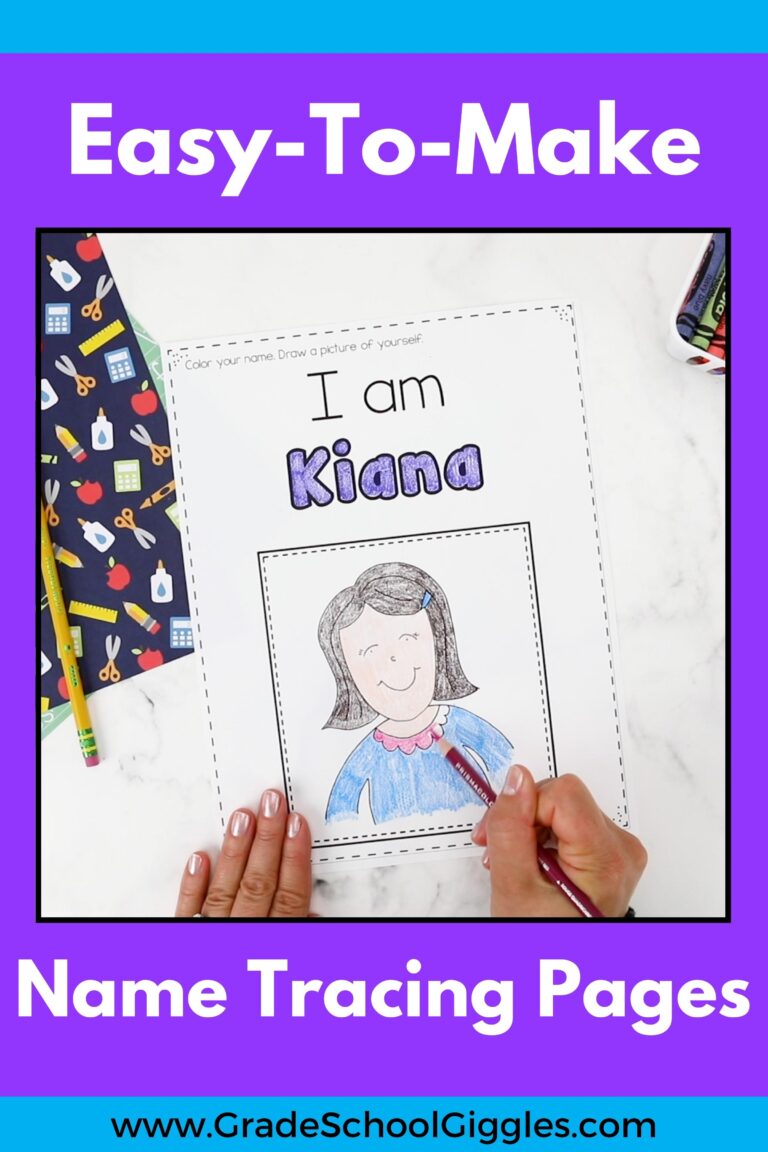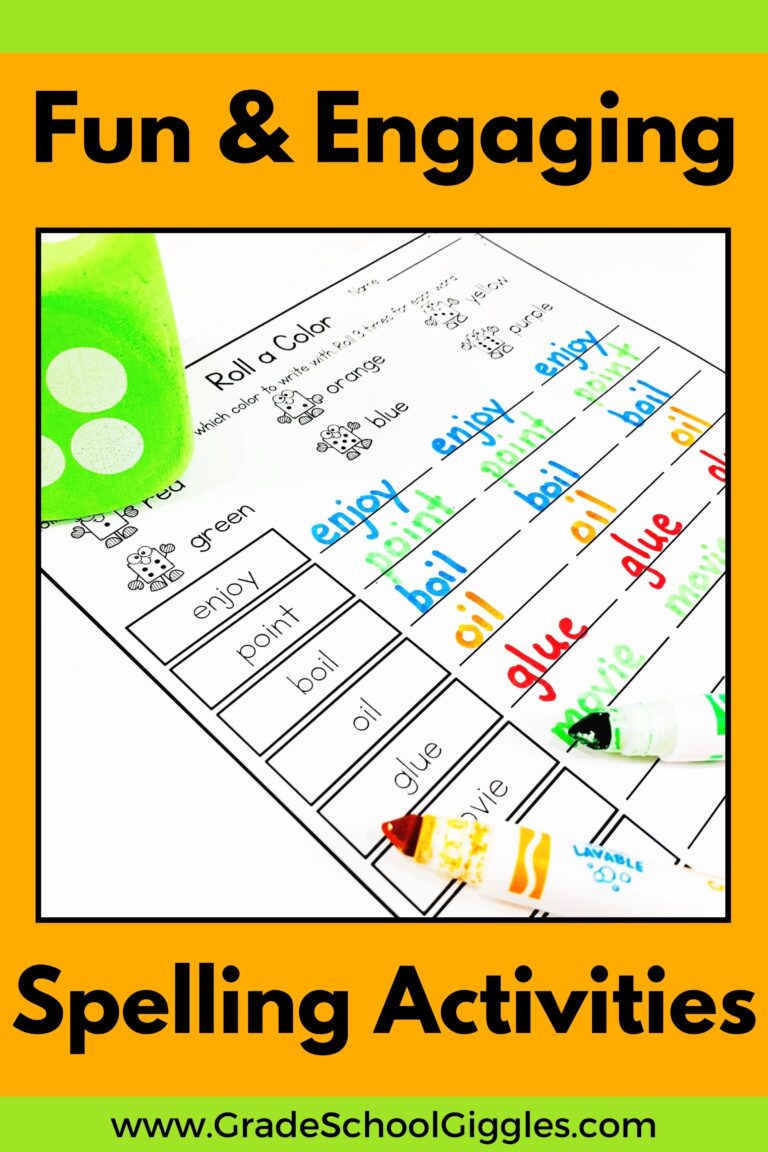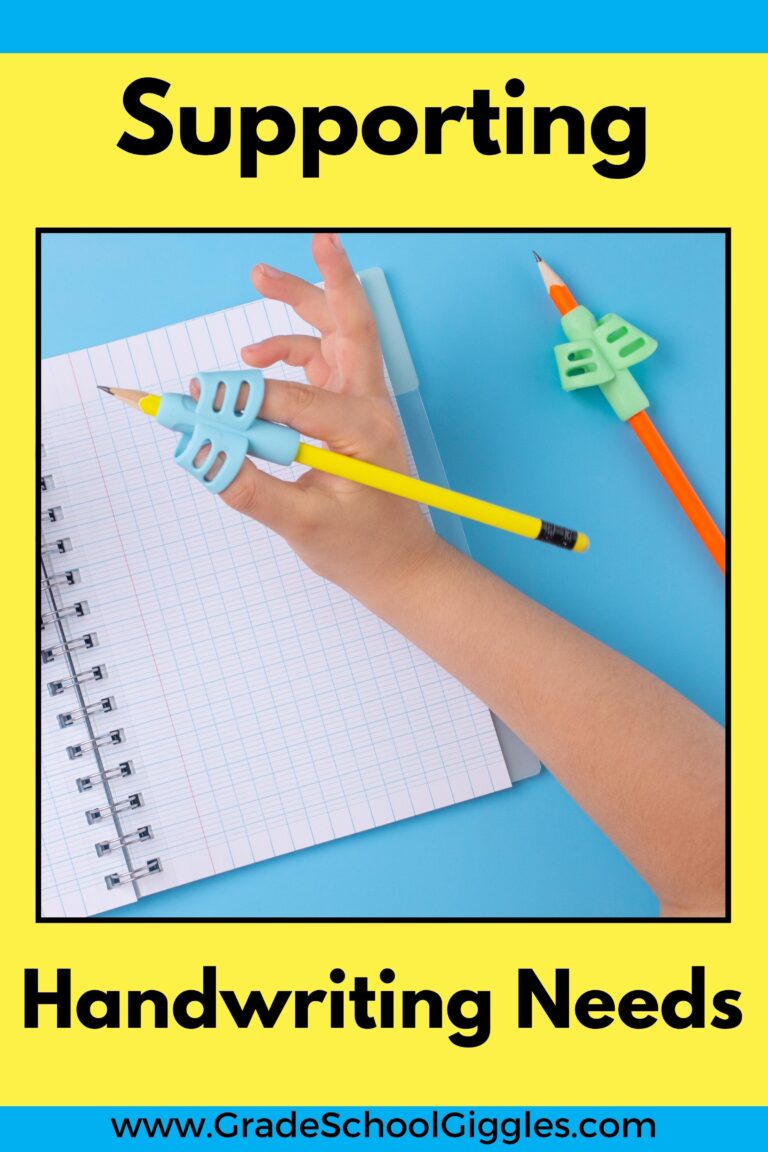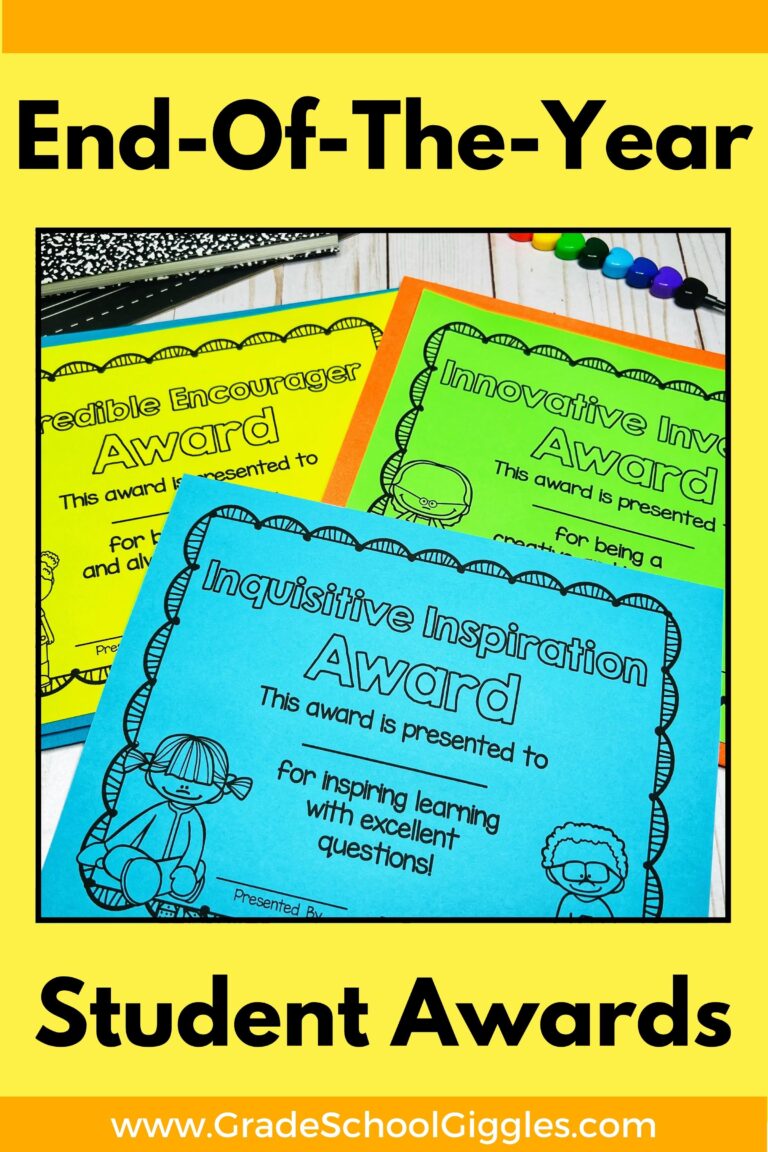Setting Up for Success with Classroom Technology
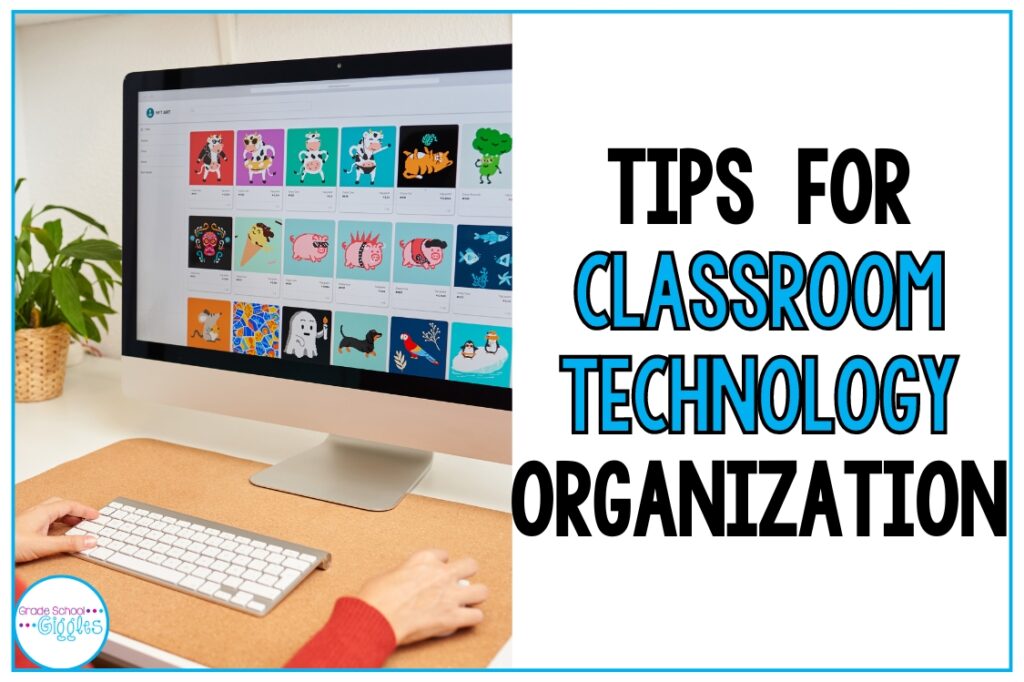
*This post may contain affiliate links.
Alright, let’s talk about setting up your classroom technology. I was blessed to have access to a lot of technology in my classroom. Yeah! My challenge was keeping it organized, protected, and accessible to my students.
Organize Your Classroom Technology
- Desktops
- Obviously, you should be able to view the screens easily to monitor what your students are doing.
- You will also need to consider access to plugs, the length of your cords, and where you have adequate surface space.
- Also, dangling cords can be a tripping hazard. Additionally, they tend to get tugged or tangled. Clip them up.
- Computers should be far enough apart that students can easily maneuver in and out of their seats.
- Mobile Devices
- You will need a place to store and charge devices. Plastic drawers work well. Drill a hole through the back of the drawers to feed the cord through. Hide a power strip behind the drawers to create a charging station.
- Check to see if your district requires mobile devices to be locked up when you’re out of the room. It’s important to know what the policies are and what you are liable for if something does happen.
- Additionally, if your room has a sink or water fountain, consider the potential splash zone when deciding where to store mobile devices.
Remember Your Technology Accessories
- Headphones
- First, consider where you will store the headphones when they are not being used. Don’t leave them dangling from the computers.
- Another way to store them is to use Command Strip Hooks. Stick them on the side of the computers to provide a place to hang the headphones.
- You should probably store headphones separately if you’re using mobile devices. However, if you store your mobile devices in plastic drawers, you could store one device and one set of headphones in each drawer.
- Cords
- Obviously, dangling cords pose a tripping hazard. Try to clip them to the wall or underside of the desk.
- Label your cords to make it easier to set up the computers each year. The little plastic clips from bread bags work great for this.
Organize Student Logins
- Logins & Passwords
- Passwords and login information can be printed on laminated cards for each student. Store the cards in a pocket chart or hole-punch them and put them on a small ring.
- Make sure to keep a master copy of logins for yourself.
Protect Your Classroom Technology
- Rules & Procedures
- Teach your students that there should never be food or water near the technology.
- Teach your students to never use magnets near the technology.
- Model how to carry it with two hands in front of your chest.
- Teach your students to be gentle and be careful. Teach them to be gentle with the cords and not to force cords in or yank them out. Teach them to be gentle with the device. Also, explicitly teach them not to bang, thump, throw, or hit it. Yes, you should teach all of these things even though they seem obvious.
- Explain how to turn it off properly. Then, plan to teach this and model it a lot, especially with computers!
- Cases & Storage
- Little hands drop things. Investing in a durable protective case is a must. I have this one by Griffin, and it has protected my iPad for several years now. The case held up through drops onto concrete, falling down the stairs, being thrown across the room, and even small spills.
Thanks for reading. If you’re looking for more organizational ideas and tips, you can find more classroom organization ideas here.